Congratulations on Choosing
Fast Newsletters to Grow Your Business
(If had a previous account, and you're re-subscribing using the same email address, you can use your previous password, or change your password here now.)
Next Step...
Before using your Email newsletters, you'll need to set up a Mailchimp account and we need to configure it for you. Click the green button above to submit your information so we can complete the configuration. (If you're not ready to send your information yet, you can save the form and come back to it later.) See additional information below.
USING YOUR EMAIL NEWSLETTERS
- Your EMAIL newsletters must be configured before you use them. ***FIRST SEND US YOUR DATA*** using the green button above. It can take up to 48 hours for us to manually configure your email newsletter account in Mailchimp.
- Fresh newsletters are placed on the Member's Home page on the 15theach month. We recommend that you place a recurring notice on your calendar for the 15th, along with your login details.
- Logging in. You can log into your account any time using the log in button on our website home page www.fastnewsletters.com. You are not required to log in on the 15th...the newsletters are always available.
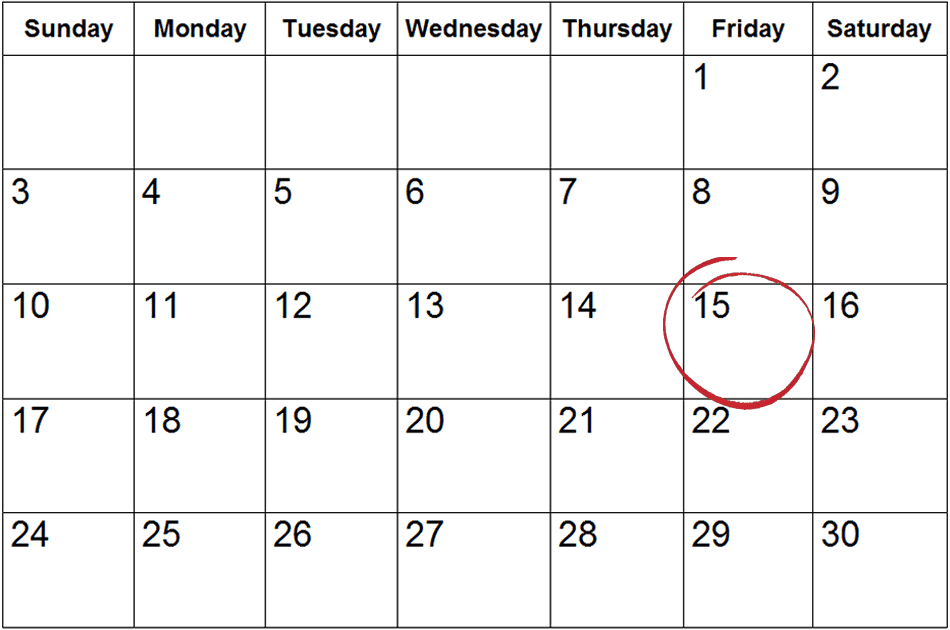
- Contact us using the contact form if you need help. There is a learning curve as you "play around" with your newsletters. If you get stuck, need a shoulder to cry on, or have any suggestions, use the contact link on the navigation menu to let us know.