Copy the Visual Content | Copy the HTML Code
Depending on the requirements of your target CRM or Email Service, you can paste the VISUAL or the HTML code of the newsletter. Below left is an example of HTML code. Right is an example of the visual rendering of that code. You’ll need to determine which is correct for the system you’re using. For instance, LionDesk, KWCommand, WiseAgent, KVCore and Zoho Campaigns allow HTML. Follow Up Boss allows only the Visual. If a system allows both, it’s best to use the HTML.
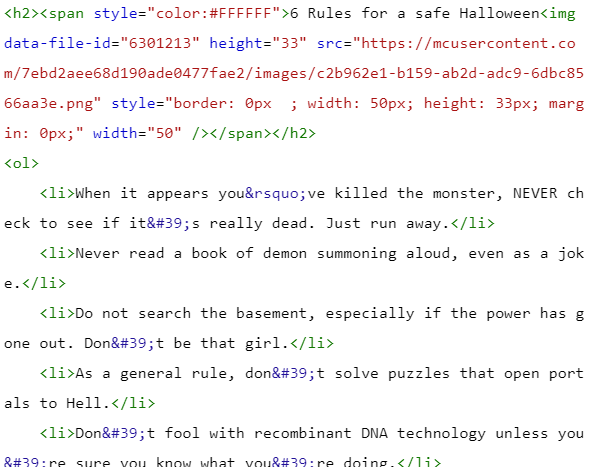
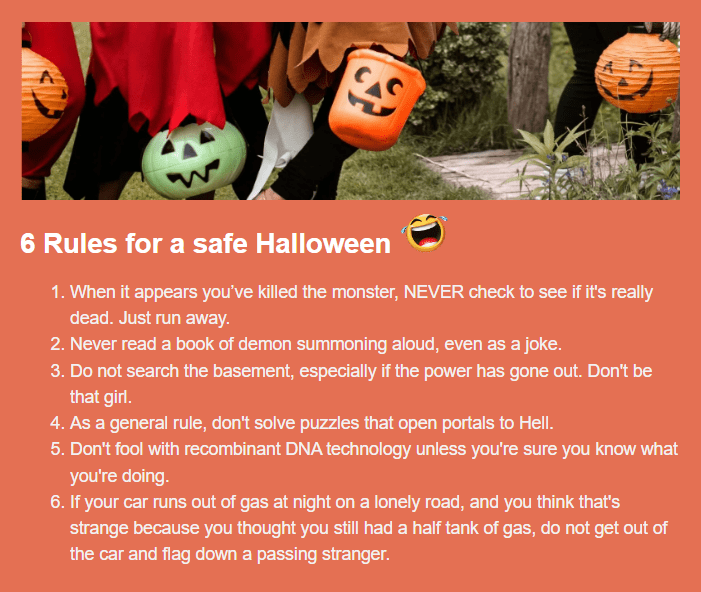
VISUAL Copy Instructions
Put your cursor next to the preheader text at the top left (usually a quote or short phrase). Hold the mouse down and scroll down towards the right, until the visual of the newsletter is highlighted (don’t go below the visual, or you’ll accidentally copy additional content). Right click your mouse, select copy. Paste into your target system’s email window, if allowed.
HTML Copy Instructions
Double click on any of the code below to highlight all the text in the box. Then right click your mouse and copy. Paste the HTML into a Source editor in your target, indicated by <>, </>, SOURCE, or HTML.