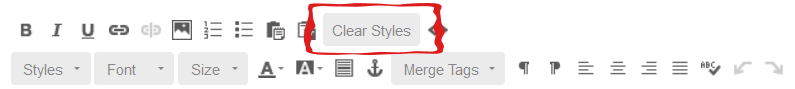As a real estate agent (or any independent business person), if you’re not emailing your past clients and leads, then there’s a good chance you’re invisible to them. And even if you are emailing them, if your newsletters are going into their spam folder, then you’re still missing that vital connection.
To stay top of mind, you must get your newsletters to their primary inbox—not their spam or promotions folder.
With that in mind, we’ve done a thorough study of why email newsletters might go to spam, and come up with a list of 7 of the most common reasons. Solving these 7 issues—most of which take just a few minutes or less—can result in much higher inbox delivery rates for your real estate newsletters.
1. Authenticate your domain
2. Use non-spammy subject lines
3. Use correctly designed newsletters with clean HTML
4. Use correctly sized images in the newsletter
5. Personalize your newsletters
6. Clean your list
7. Set expectations outside of email
1. Authenticate your domain
I’m putting the hardest one first, because it’s the one many people skip. They skip it because it’s technical, and a bit scary sounding if you’re not technically-inclined. But it’s also one of the most important things you can do to keep your emails away from spam.
When you send your real estate newsletters from an email marketing service, like Mailchimp, your email looks like it’s coming from you…from your email address. But it’s not really. So to make receiving email servers recognize that you’re the authentic owner of the sending email address, you have to authenticate the email’s domain through the email marketing service you use.
Authentication allows the receiving email server (like GMAIL or your company’s private server) to confirm that the sender is who he or she pretends to be. If authentication fails, the emails are likely to be filtered as spam or rejected.
Solution: Authenticate your domain yourself, or have someone do it for you.
You can do this yourself. Each email marketing service will have instructions. And they’ll probably also have a help desk that will walk you through it, or even do it for you, depending on your price level. You can also Google instructions and find other resources. For example, here’s a handy video that explains how to authenticate your domain when you use Mailchimp. https://www.youtube.com/watch?v=5zqrAQgbzGU
It sounds more complicated than it is. Just follow step by step. If you’re not a do-it-yourself techie, then contact your email marketing company or web host company and they’ll probably take care of it for you. But don’t skip this step. It’s that important.
2. Use non-spammy subject lines
It isn’t always obvious what the spam police will consider “spammy” sounding. As a real estate agent, you might naturally use a subject line like, Act now – price cut by $$$ on FIXER. That would get my attention. But it would also get the attention of the spam police with your use of “Act now,” “Price Cut,” “$$$,” and “FIXER” (all caps). All of these are red flags on most lists of words and practices to avoid.
The spam police are not people, of course. They’re ever-changing algorithms within the different email servers (GMAIL, HOTMAIL, OUTLOOK, etc. as well as private email servers) that decide what’s in and what’s out. The goal is to protect consumers, to help them find their most important emails quickly. By deciding what looks like junk mail, and then putting it aside, the servers are serving their users.
Solution: Avoid spam jail time.
There are three ways to clean up your subject lines:
- Run your subject line through an online evaluation service, such as https://www.aminstitute.com/headline/ or http://emailsubjectlinegrader.com/. The results are only guidelines, but it’s a place to start.
- Use common sense subject lines for your real estate newsletters that make people curious without being sensational. For instance, use These will be the top paint colors for 2019, not OMG You Won’t Be Able to Live without these AMAZING colors!!!
- Don’t use hot-button words in the subject. That can be harder for real estate agents, since some our regular words are also hot-button words, like loan, credit, mortgage, buy, and sell. So instead of using Save faster for your mortgage and buy sooner (which is highly likely to go to spam), say Own a home years before you thought you could (which is much more likely to go into the primary inbox). It takes a little thought to reword some of our usual real estate language, but it will make a difference in the inbox.
For a list of hot button words, see this: https://www.simplycast.com/blog/100-top-email-spam-trigger-words-and-phrases-to-avoid/#post
Using an email template through one of the major email marketing services (like Mailchimp, Aweber, Constant Contact, etc.) will ensure your HTML will be correct. If you use a custom HTML template designed by a 3rd party, ensure it’s been tested thoroughly before you start using it.
But the most important point about using correct HTML is one that’s often missed: If you paste content from another source, make sure to strip the underlying code.
Here’s what I mean. If you copy content from a website, and then paste it into your newsletter template, you’ll be accidentally transferring underlying HTML from the website to your email. That can certainly cause the formatting of your newsletter to change, but it can also add code that affects your spam score. A simple paragraph of text about real estate trends that you copied from a website might be just 115 words. But the underlying pasted code can add up to 450 additional words of code behind the scenes.
Solution: Remove the extra underlying HTML code.
Every major email marketing service has a method to strip the underlying code from pasted copy. For instance, in Mailchimp, you can highlight all your pasted text, then click “Clear Styles” in the editing panel. Alternatively, you can click a small box in the editing panel that opens a pasting window. You can paste your content into that special window to strip the underlying code. In either case, you’ll then reformat everything to your liking.
If you’re using the image box functions of your email newsletter template, then your images should insert correctly. However, one problem arises when you insert an image into the body of your text, rather than using a special image box. The first image was inserted into the text of an article. The image doesn’t resize correctly. The second image was inserted into an image box that’s been coded to resize the image correctly.


Solution: Use image boxes and resize images.
If you’re using an email marketing service template, then insert your images using the given image options. If you insert an image into the body of the newsletter, resize it to no more than 200px wide, so it doesn’t cause your mobile email to extend outside the limits of the mobile screen.
Email servers love personal emails. However, you’re probably emailing several hundred to several thousand people at once. You’re not going to send them all personal messages. But you can use code to do something similar. Merge tags are almost universal now. You can add a merge tag to the top of your email in your pre-header area, showing the first name of your subscriber. That tells the spam police that you know this person, you’re not just spamming some stranger.
Solution: Add the first name of your subscribers to your messages.
Add a first name merge tag, and possibly other personal information merge tags you’ve gathered from your subscribers. A first name merge tag looks something like this: Hi, *|FNAME|*. When you send your newsletters, each subscriber’s first name will be attached to the email, like this: Hi, John. If you didn’t add a first name when they signed up, then you can code the default to say something like Hi, Friends.
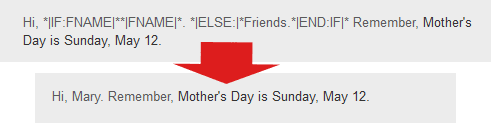
6. Clean your list
A dirty list means a lot of your email address are being rejected, called bouncing. They’re bouncing because that email account is no longer in use, or the email server is rejecting emails from your IP address, or you’re trying to send emails to previously unsubscribed emails. This is usually only a problem if you import a new list of email addresses and send to that new list for the first time. You just don’t know who’s still an active email or not until you send an email.
You might be thinking, “If the email is bouncing, then it’s not going to either the spam folder or the inbox. So why’s it part of this post?”
Here’s why: If you have a lot of bounces, email services will register your IP address and start sending all of your messages to spam, not just bouncing the bad ones. Now, that’s a problem for you, but if you’re on a shared email marketing platform, like Mailchimp, Constant Contact, Aweber, etc, then you’re using a shared IP address. That means anyone who shares that IP address will also see their emails going to the spam folder, even if they’re not doing anything else wrong.
If you try sending to a list that has a lot of bounces, your email marketing service will likely close your account. They need to maintain the integrity of the platform, ensuring other users get their emails into their clients’ inboxes.
Solution: Clean your list before sending a mass email.
Fortunately, cleaning a list isn’t hard to do. There are services, like https://neverbounce.com/ where you can have your list analyzed for free, or very low cost. Then if the analysis shows you need to clean the list, they’ll do it for you, again for a low fee. However, it’s always preferable to know where your email subscribers came from in the first place. It’s never a good idea to buy a list. It’s always a good idea to gather your own email addresses, and also at least the first name of your subscribers.
7. Set expectations outside of email
When you sign clients up for your email newsletter, chances are it’s a “throw away” comment, where you say something like, “Hey, George. You guys have been such great clients, do you mind if I add you to my newsletter subscription list?” Or even more likely, you just add your leads and clients to your newsletter list, without asking. After all, they’re already getting other forms of contact from you, so the newsletter is just one more thing, right?
The problem is that when people don’t expect something, they don’t value it. If you want them to value your newsletters, and therefore open them, you have to position them as something valuable at sign up.
Solution: Set expectations and ask for their help.
This is the one solution that everyone needs to implement more effectively. When you sign clients up for your newsletter, tell them what to expect. Talk up the value. Ask them to look for the newsletter in their inbox, or spam/promotions folder. Tell them they can be a big help to you just by finding and opening the newsletter, and letting you know if they see anything of value. Create a conversation. Your efforts will lead to a higher open rate. And a higher open rate leads to better inbox delivery rates, as your emails will be perceived as more desirable.
Know someone in the real estate industry? Or another small business owner who uses email newsletters? Please send them a copy of this post.